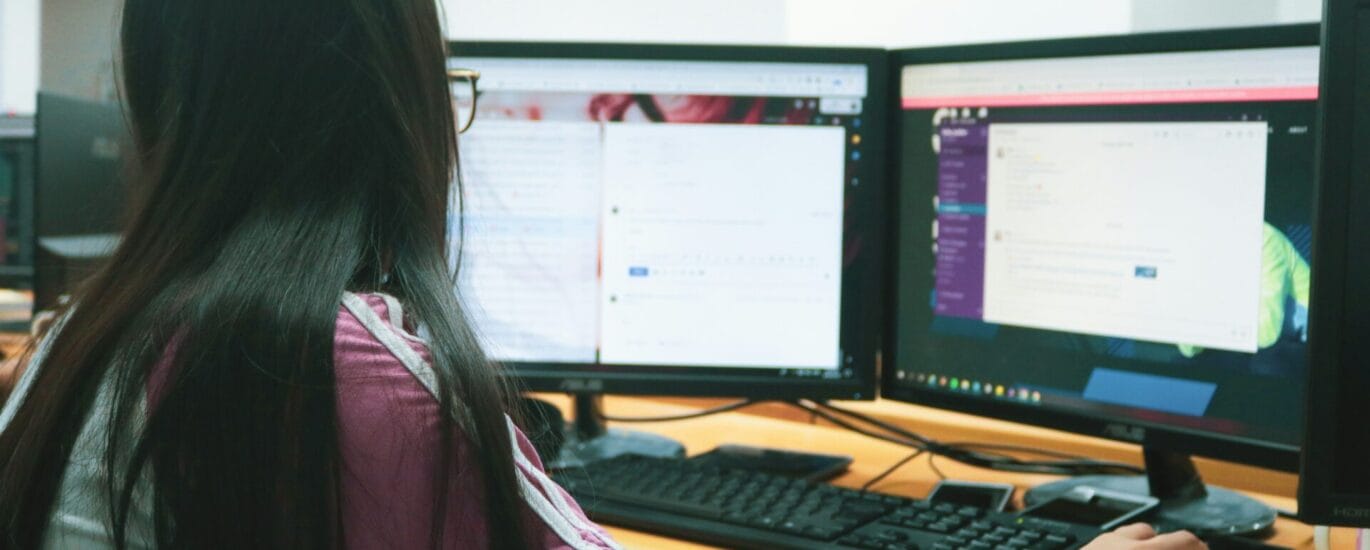Efficient data entry and management are crucial for maintaining accuracy and productivity in any organization. With the increasing volume of data that businesses handle, leveraging the right digital tools can greatly enhance your data management processes. Here’s a look at the top five digital tools that can help streamline data entry and management, making your operations smoother and more efficient.
1. Microsoft Excel
Overview: Microsoft Excel remains a staple in data entry and management due to its versatility and powerful features. It offers a wide range of functions for organizing, analyzing, and visualizing data, making it suitable for both simple and complex data management tasks.
Key Features:
- Data Validation: Ensures that the data entered is accurate and meets specific criteria.
- Formulas and Functions: Automates calculations and data analysis.
- PivotTables: Summarizes and analyzes large datasets quickly.
- Conditional Formatting: Highlights important data trends and outliers.
Why It Matters: Excel’s widespread use and familiarity make it a go-to tool for many organizations. Its advanced features help manage large datasets efficiently, and its integration with other Microsoft Office tools enhances overall productivity.
2. Google Sheets
Overview: Google Sheets is a cloud-based spreadsheet tool that offers real-time collaboration and easy access from any device. It’s ideal for teams that need to work on data entry and management tasks together, regardless of their location.
Key Features:
- Real-Time Collaboration: Multiple users can work on the same document simultaneously.
- Data Sharing: Easily share and control access with various permissions.
- Cloud Storage: Access and update data from any device with an internet connection.
- Integration: Connects with other Google Workspace tools and third-party apps.
Why It Matters: Google Sheets’ collaboration features and cloud-based accessibility make it an excellent choice for teams that need to manage and analyze data collectively. Its integration with Google’s suite of tools enhances workflow efficiency.
3. Airtable
Overview: Airtable combines the functionality of spreadsheets with the power of databases. It provides a user-friendly interface for organizing and managing data, making it suitable for both simple and complex data management needs.
Key Features:
- Customizable Views: Switch between grid, calendar, gallery, and Kanban views.
- Rich Field Types: Supports attachments, checkboxes, dropdowns, and more.
- Collaboration: Allows for team collaboration with shared workspaces and comment threads.
- Automation: Automate repetitive tasks and workflows with built-in features.
Why It Matters: Airtable’s flexibility and customization options make it a versatile tool for managing various types of data. Its ability to create different views and automate tasks helps streamline data management processes.
4. Zoho Creator
Overview: Zoho Creator is a low-code application development platform that allows users to create custom data management apps without extensive coding knowledge. It’s ideal for businesses looking to tailor their data entry and management processes to specific needs.
Key Features:
- Drag-and-Drop Interface: Easily build custom apps with a visual builder.
- Workflow Automation: Automate tasks and processes with custom workflows.
- Integration: Connects with other Zoho applications and third-party services.
- Analytics: Provides built-in reporting and data visualization tools.
Why It Matters: Zoho Creator’s low-code environment enables businesses to develop customized data management solutions quickly and affordably. Its automation and integration capabilities further enhance efficiency and productivity.
5. Microsoft Power BI
Overview: Microsoft Power BI is a powerful business analytics tool that enables users to visualize and analyze data from various sources. It’s designed to help organizations make data-driven decisions by providing interactive reports and dashboards.
Key Features:
- Data Integration: Connects with various data sources, including Excel, databases, and cloud services.
- Interactive Dashboards: Create customizable reports and dashboards with interactive visualizations.
- Real-Time Analytics: Provides up-to-date insights with real-time data updates.
- Collaboration: Share reports and dashboards with team members for collaborative analysis.
Why It Matters: Power BI’s robust data visualization and analytics capabilities make it an essential tool for organizations looking to gain deeper insights from their data. Its ability to integrate with multiple data sources and provide real-time updates enhances decision-making and strategic planning.
Conclusion
Choosing the right digital tools for data entry and management can significantly impact your organization’s efficiency and accuracy. From versatile spreadsheets like Microsoft Excel and Google Sheets to specialized platforms like Airtable and Zoho Creator, each tool offers unique features that cater to different needs. By leveraging these tools, businesses can streamline their data management processes, improve productivity, and make more informed decisions.